Skrill has grown over the years to become the world's most widely accepted e-money transfer service, offering a range of services in P2P, crypto, forex, and more. For new users, the process of creating an account can seem daunting, but with our guide, you can get started quickly and enjoy exclusive benefits.
Learn how to create a Skrill account and get a fantastic joining bonus that provides reduced fees, higher limits, and many more benefits!
Key Takeaways
Step-by-step guide to creating a Skrill account
Benefits of eWalletBooster collaboration with Skrill
How to find your Skrill Account ID
Requirements to create and verify a Skrill account
FAQs on Skrill registration
Registering With Skrill
First, you can't do anything without registering an account. Here's a step-by-step guide to help you get started.
Skrill Registration Guide
If you've ever registered for an account with another e-money service like Neteller, this process will be familiar. Documentation is minimal at the start, but verification will require more information.
Click here to see how to verify your Skrill account and gain access to a range of new features and benefits.
Skrill Registration Step-by-Step
Click the button on the top right-hand corner titled "Register."
Enter all relevant information accurately.
You will be asked to verify your birth date, name, and address during verification - make sure it's all accurate.
Complete the captcha.
Select "Register" and enter your remaining information.
That's it! You now have a Skrill account.
Be sure to continue directly to verification to unlock the full potential of your new Skrill account and gain access to faster (and free) verification.
How To Find Your Skrill Account ID
Your Skrill ID is a unique number assigned to your account. With it, you can connect your eWalletBooster and Skrill accounts to gain several handy perks.
To find your Skrill ID, log in and head to your account settings. Select "Personal Details" and look at your name - your Skrill ID is the long number beneath your name.
🚀 Benefits of eWalletBooster Collaboration with Skrill
Through eWalletBooster's collaboration with Skrill, you can unlock exclusive benefits that enhance your Skrill experience:
Get Skrill “Fast Silver VIP” status for FREE
Get Skrill “Silver VIP” for only €5,000 (usually €15,000)
FREE Verification (no deposit required - usually $10)
Priority verification (less than 12 hours!)
FREE P2P (peer-to-peer) transfers as Silver VIP
Discounted 2.89% as Silver VIP FX Fee (usually 3.99%)
Up to $30 Bonus from eWalletBooster
Monthly cashback FROM eWalletBooster
How to Access These Benefits
To gain the eWalletBooster bonus, you need to follow these steps:
Navigate to the Skrill Bonus page and click "Sign Up To Get Skrill Benefits Now."
Opt to upgrade an existing account (if you just created a Skrill account).
Enter your Skrill ID and paste it into the form with the email you used on Skrill.
Using a different email will result in this process failing.
Enter your details:
Full name
Email
Secure password
Country of residence & preferred language
And you're all set!
What's Required to Create a Skrill Account?
Creating a Skrill account requires very little. Here's what you need:
Age
You must be at least eighteen (18) years of age to use any of Skrill's services.
ID
Verification requires a valid, government-issued ID, such as a driver's license or passport. You'll also need a piece of mail (a paid utility bill, bank statement, etc.) with your name and address.
Bank Accounts & Credit/Debit Cards
Neither a bank account nor a credit/debit card is required to use Skrill. However, you will need some form of access to funds to load onto Skrill.
Frequently Asked Questions
How long does it take to register a Skrill account?
Registering a Skrill account takes only a few minutes. However, the verification process can take up to 12 hours with priority verification.
Do I need to verify my Skrill account immediately?
While you can use some of Skrill's features without verification, full access to all services requires verification.
Can I use Skrill without a bank account?
Yes, Skrill can be used without a bank account, making it accessible for users without traditional banking options.
What documents are needed for Skrill verification?
You will need a valid, government-issued ID and a piece of mail showing your name and address.
Conclusion
Registering for Skrill is incredibly simple and takes only a few minutes. With eWalletBooster's collaboration, you can unlock exclusive benefits and make the most of your Skrill account. Follow the steps above to get started and enjoy all that Skrill has to offer.
Get a FREE Fast Silver VIP Upgrade on Your Skrill account with eWalletBooster
Skrill 'Fast Silver' VIP status
Silver for €6k, instead of €15k
Verify for FREE: no deposit required
Fast-track verification
FREE P2P Transfers as Silver VIP
FREE prepaid Mastercard as Silver VIP
Save money with 2.89% forex fee
$30 sign up bonus when you join
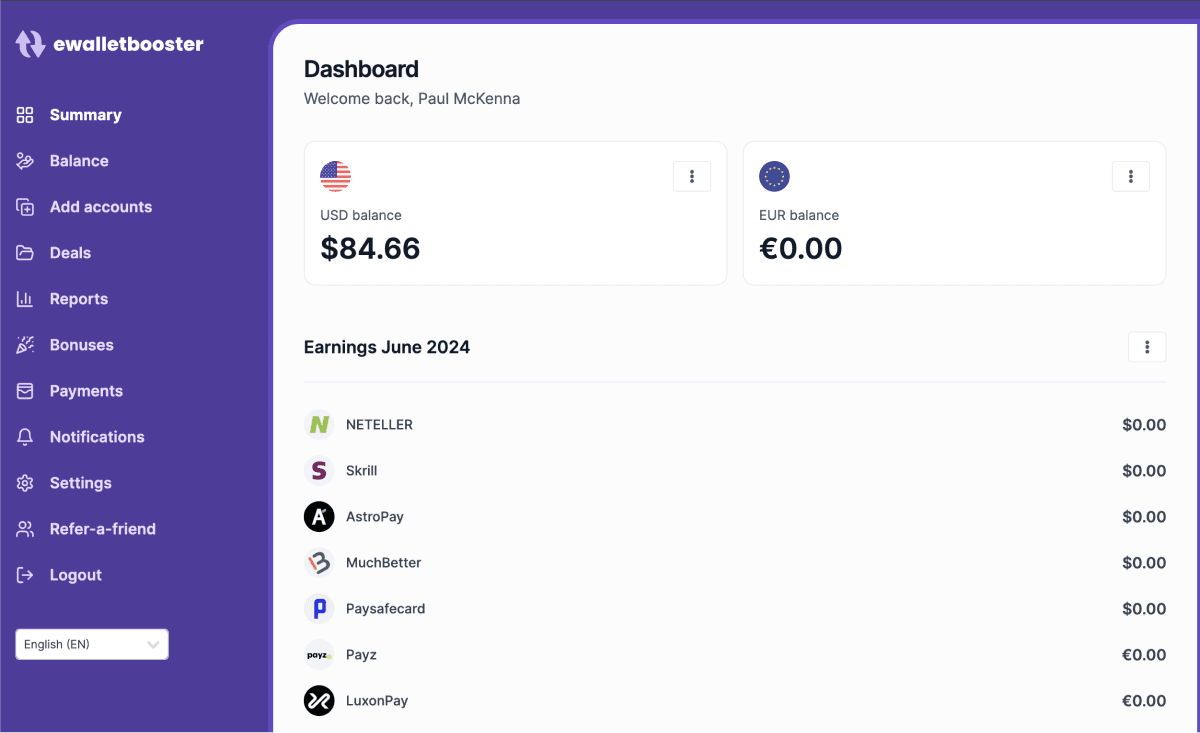
Further Reading
If you found this article helpful, you might also like:
- Detailed Skrill Review: Discover Exclusive Benefits and Features
- Unlock Skrill Cashback and VIP Perks with eWalletBooster!
- Skrill Fees and Limits 2024: Comprehensive Guide & How to Save Money with eWalletBooster
- Skrill to Skrill Fees and Limits 2024: How to Save with eWalletBooster
- Skrill Verification Guide 2024: Fast-Track Your Account and Unlock Exclusive Benefits
- Unlock Exclusive Benefits with Skrill's VIP Program Today!